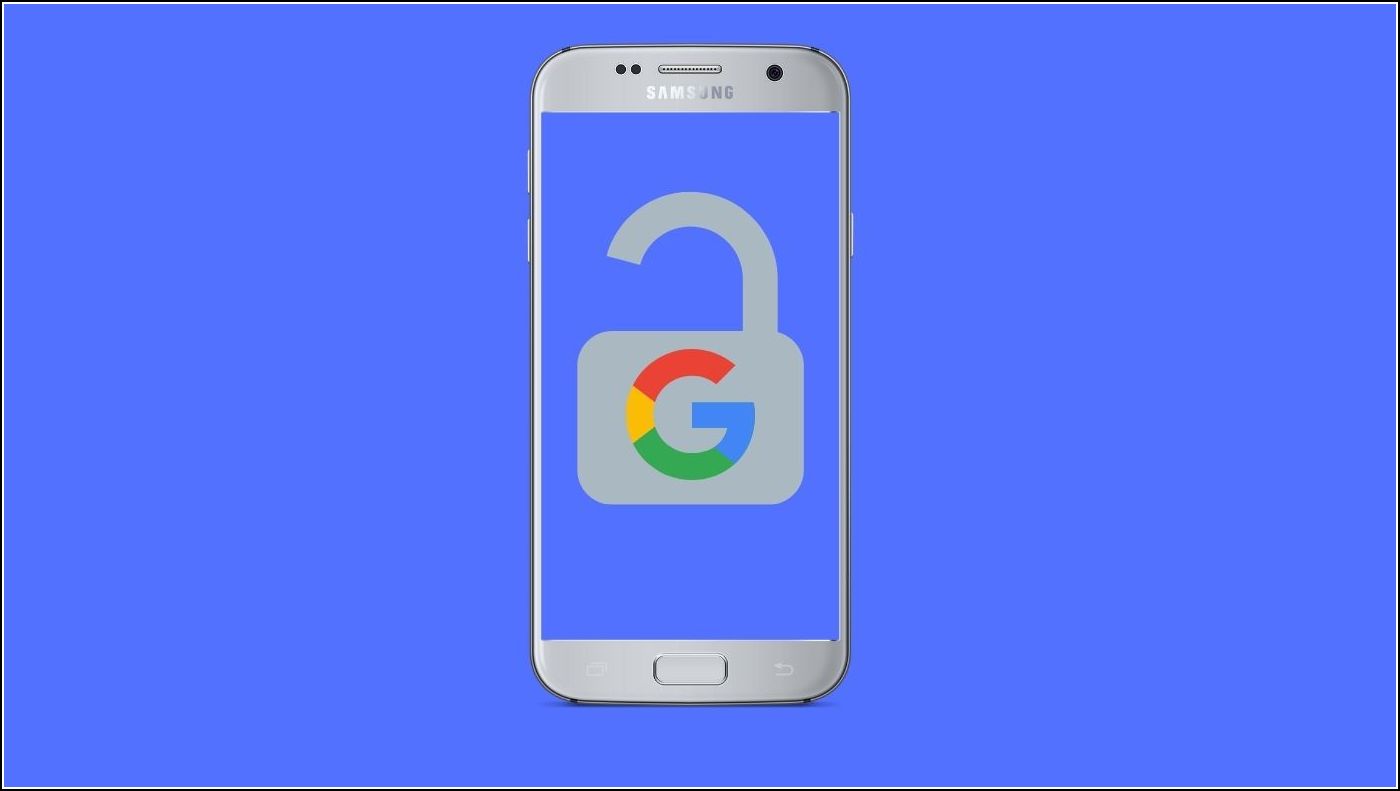Have you bought a second-hand Samsung smartphone and you might be going through bother whereas signing in as a result of they didn’t do a secure manufacturing facility reset? Such telephones have the Factory Reset Protection (FRP) function activated and you’ll have to bypass this Google account verification earlier than logging in to the gadget. The FRP lock has turn out to be an enormous problem for different customers as nicely who neglect the unique ID and password they used to arrange the telephone. In each instances, you will want to discover ways to bypass the Google account on Samsung smartphones.
Bypass Google Account Verification on Samsung
To bypass FRP or Google account verification, we’d suggest utilizing an easier device that doesn’t take you thru a lot of a problem. One such device is Dr.Fone-Screen Unlock. This FRP bypass methodology can unlock the Google account and you may log into your gadget.
Dr.Fone-Screen Unlock Key Features
Dr. Fone- Screen Unlock Bypass Google FRP (Android) is an easy-to-use software program that allows you to unlock your units locked on the FRP web page. You can merely join your telephone to this device utilizing a USB cable in your PC and it’ll do the remaining.
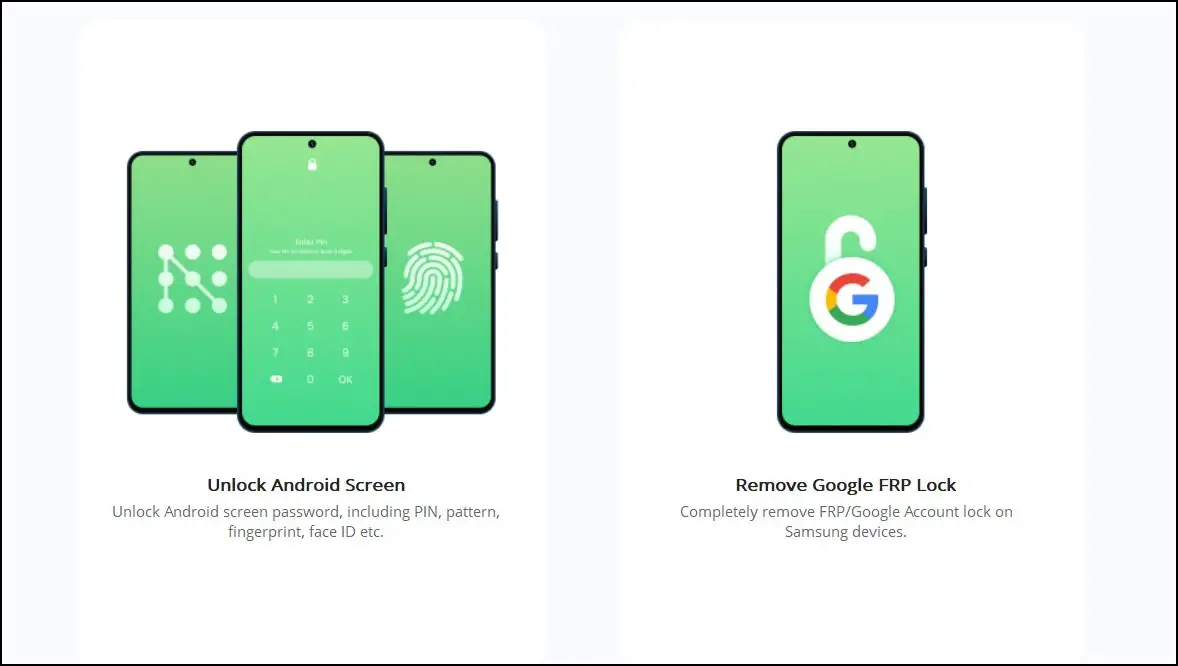
Here are some key options of Dr. Fone Screen Unlock:
- It supplies options for customers who’re locked out of their accounts on Android.
- It helps all Android variations and likewise nearly all smartphone fashions.
- If you don’t know the OS model of your gadget, you’ll be able to nonetheless use it.
- The device is straightforward to make use of with detailed on-page directions and takes only some minutes to bypass the Google account.
Bypass Google Account on Android 7/8
If your Samsung gadget is working on Android 7 or 8, it’s best to observe the steps talked about beneath:
1. Download the device in your PC and open it.
2. Now select the “Screen Unlock” choice.
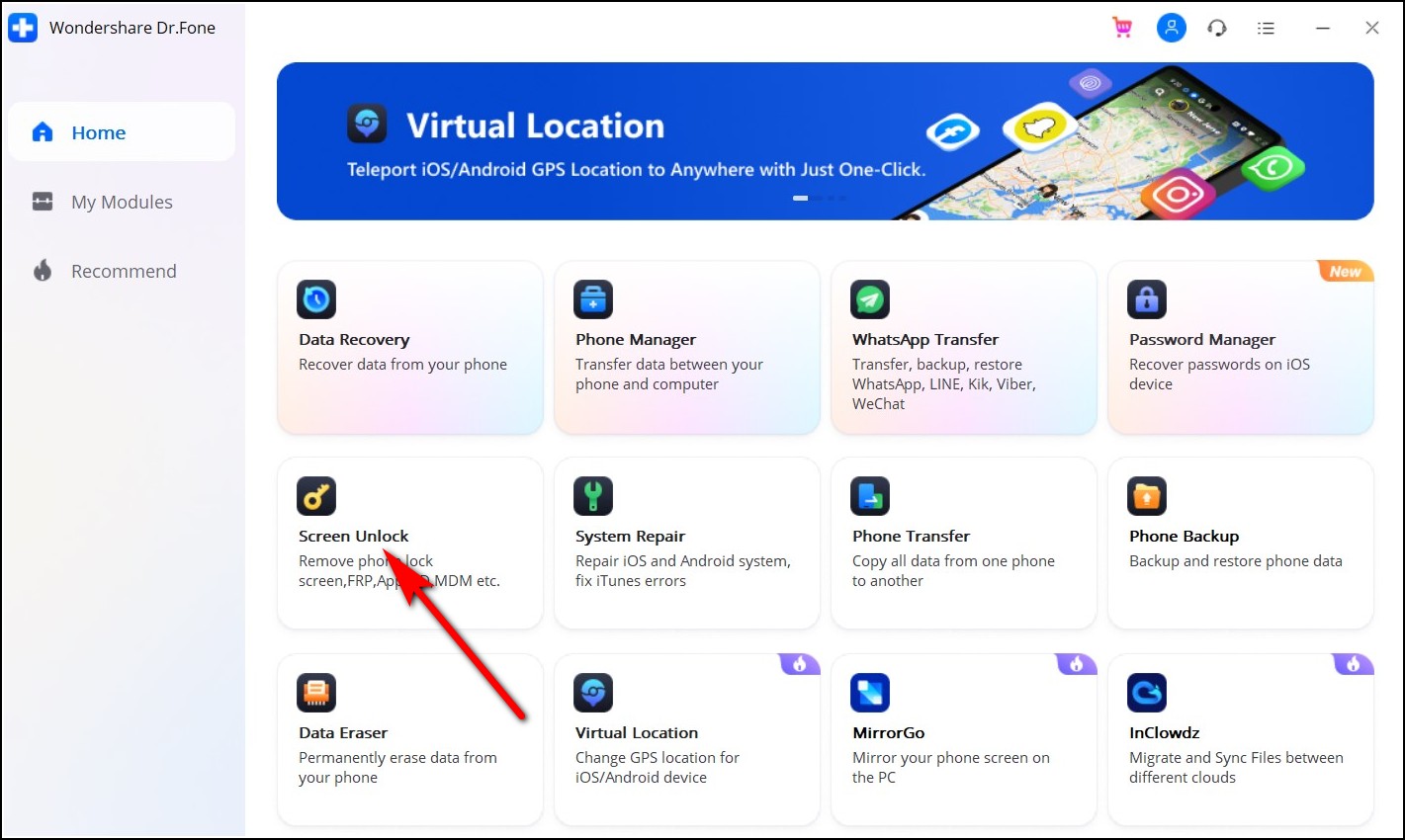
3. After that, click on on “Unlock Android Screen/FRP” after which on “Remove Google FRP Lock”.
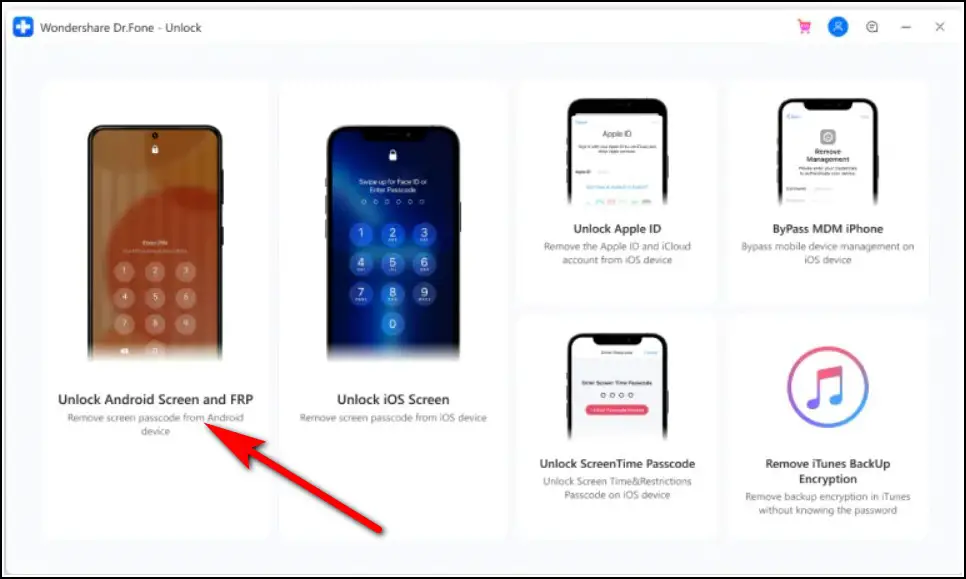
4. Connect your telephone to the PC and likewise make certain it’s related to Wi-Fi.
5. Now, choose the “Android7/8” choice after checking the notification in your locked gadget. It may even redirect to “drfonetoolkit.com.”

6. Next, click on on “Download APK”.
7. After downloading it, click on on “Open” to put in it.
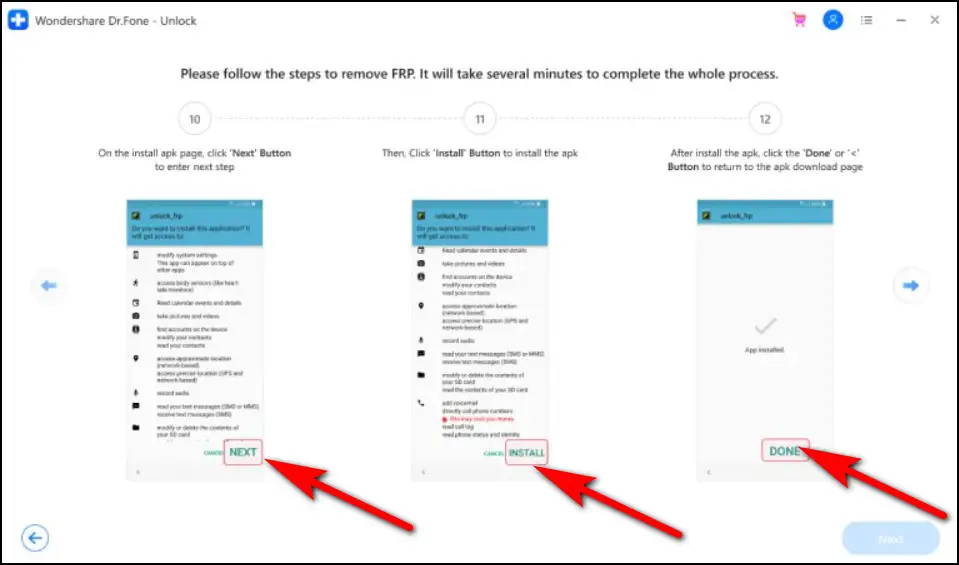
8. Click on “Allow from this source” when the safety popup seems. After that, click on on “<” to return to the set up and end it.

9. Now faucet on “Done” to return to the APK obtain web page and faucet “Open Settings”.
10. Then go to “Lock screen and security > Other security settings > Device Administrators or Device admin apps”.
11. Disable the “Android Device Manager” and “Find My device” choices by clicking the “Deactivate” button.
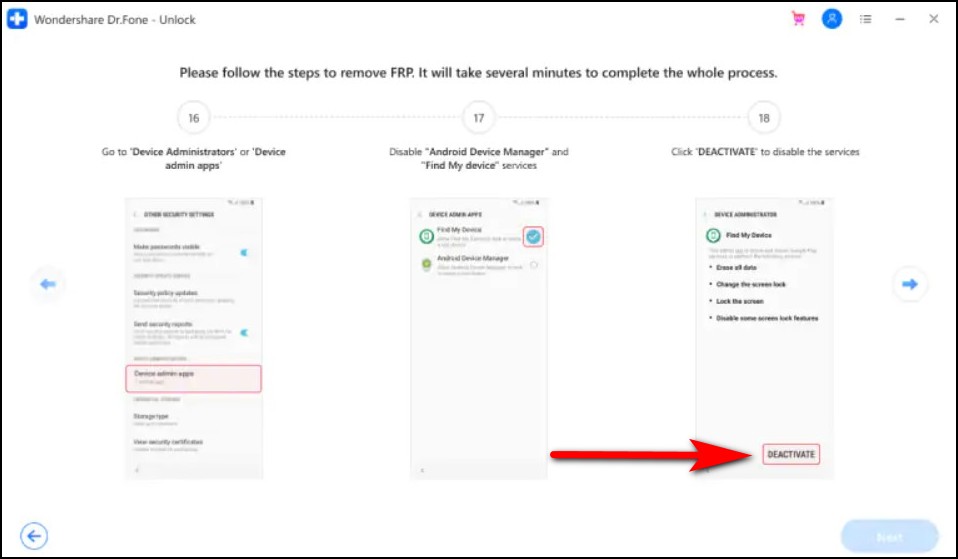
12. Also, disable the Google Play service and Google Play Store by going to “Settings > Apps > Google Play Services and Google Play Store”.

13. Now once more return to the APK obtain web page and faucet “Open Settings”.
14. You can now check in to any of your Google accounts or create a brand new one.
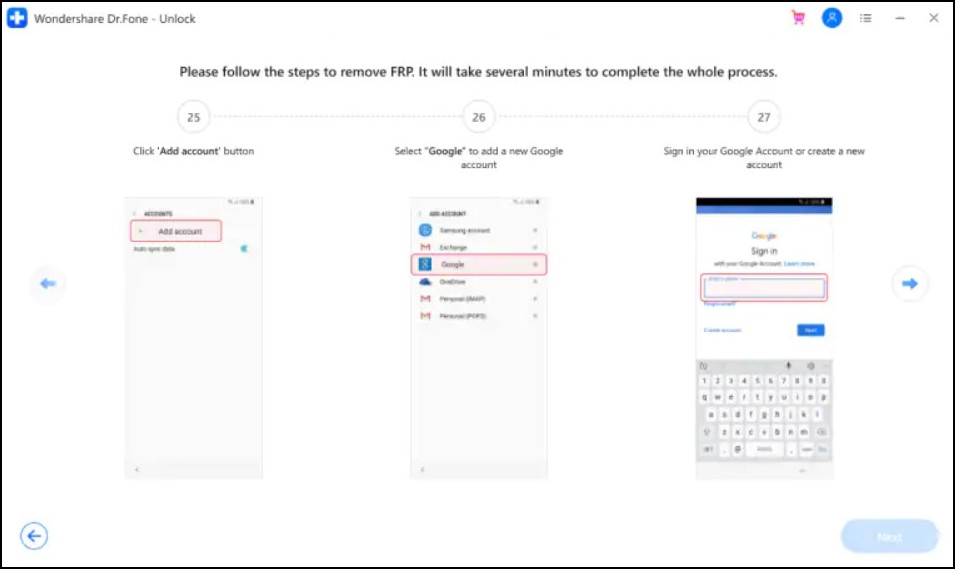
Lastly, restart your Samsung gadget and observe on-screen directions. Once you log in to your account, go to the “Settings” once more and restore “Find my device, Android device manager, Google Play Services, and Google Play Store”.
Bypass Google Account on Android 6/9/10
1. Click on the “Screen Unlock” choice from the house web page on Dr.Fone software program.
2. Make certain your telephone is related to the identical Wi-Fi and PC by way of USB.
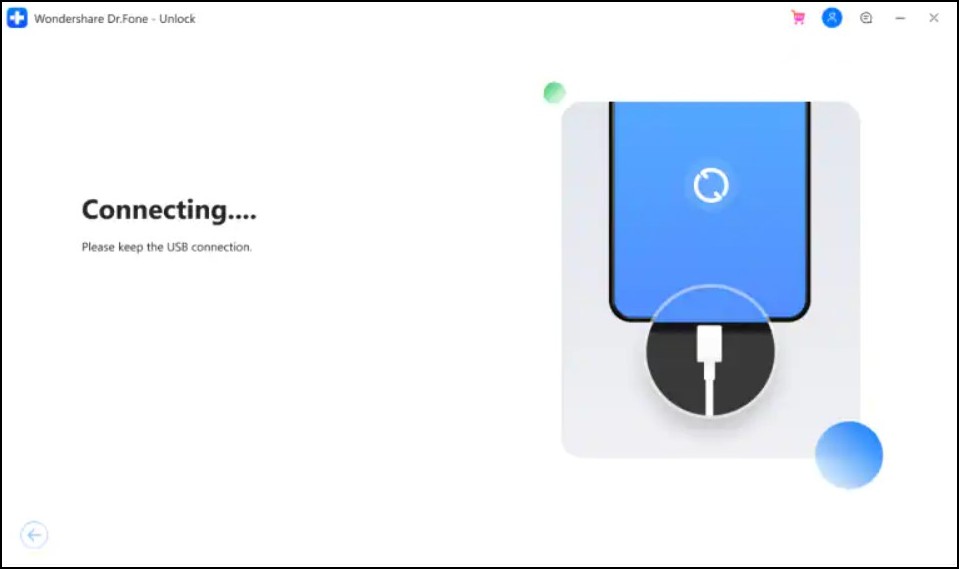
3. After that, choose “Unlock Android Screen/FRP” to proceed.
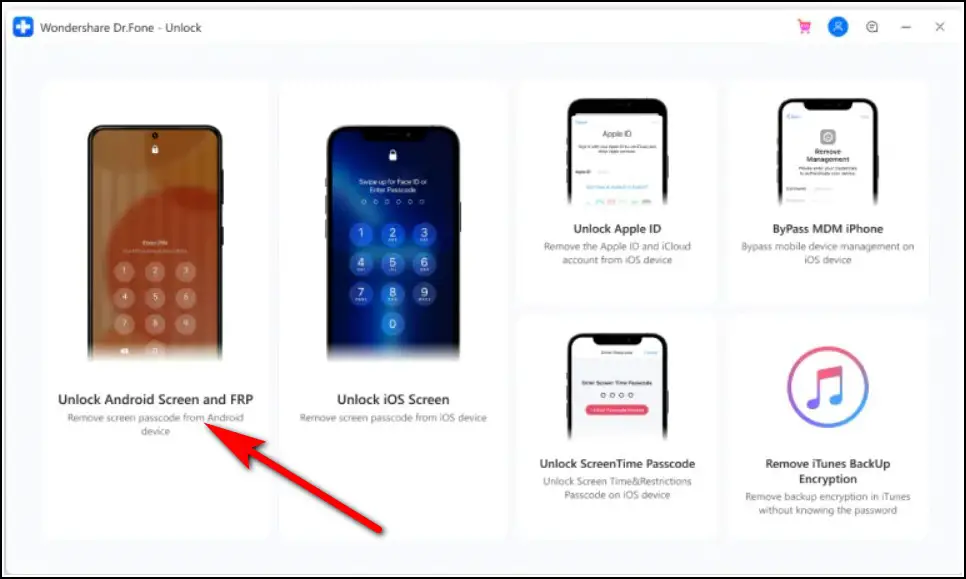
4. Click on “Remove Google FRP Lock” to bypass the Google account.
5. Now select the OS model and click on on the Android 6, 9, or 10 choice. If you aren’t certain concerning the OS model, select the third choice.
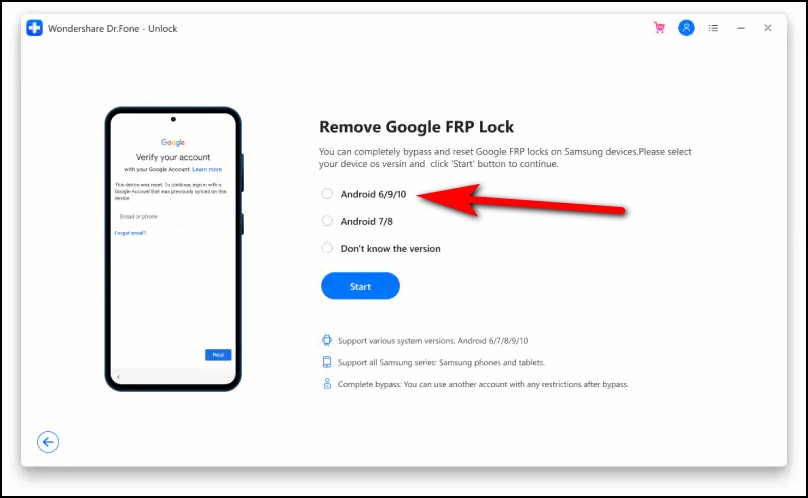
6. The Screen Unlock device will present gadget data and ship you a notification on the telephone.
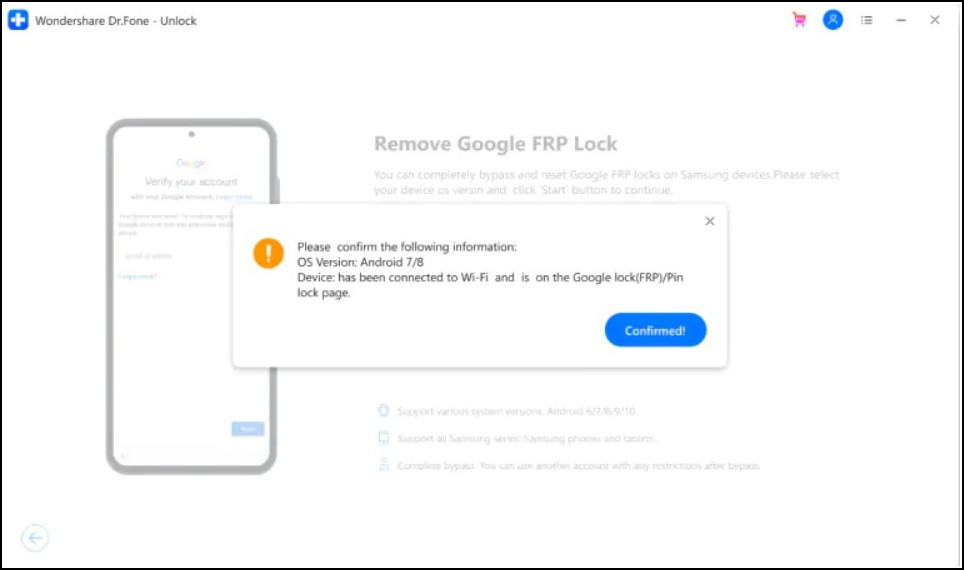
7. Follow the steps from the notification and faucet “View” to go forward. It will take you to the Samsung App Store.
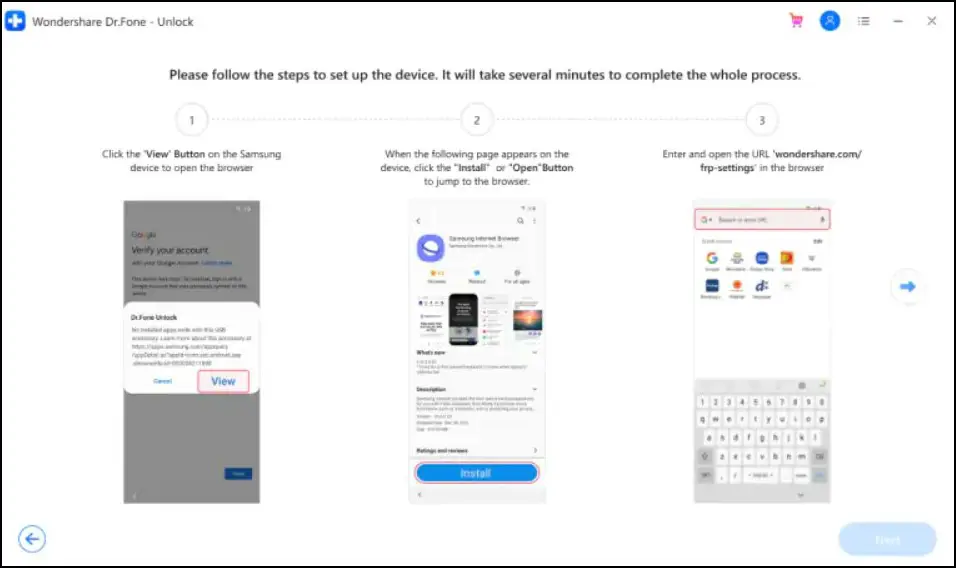
8. Here, set up or open the Samsung Internet Browser.
9. Now, enter the URL “drfonetoolkit.com” in it and click on the “Android6/9/10” button.
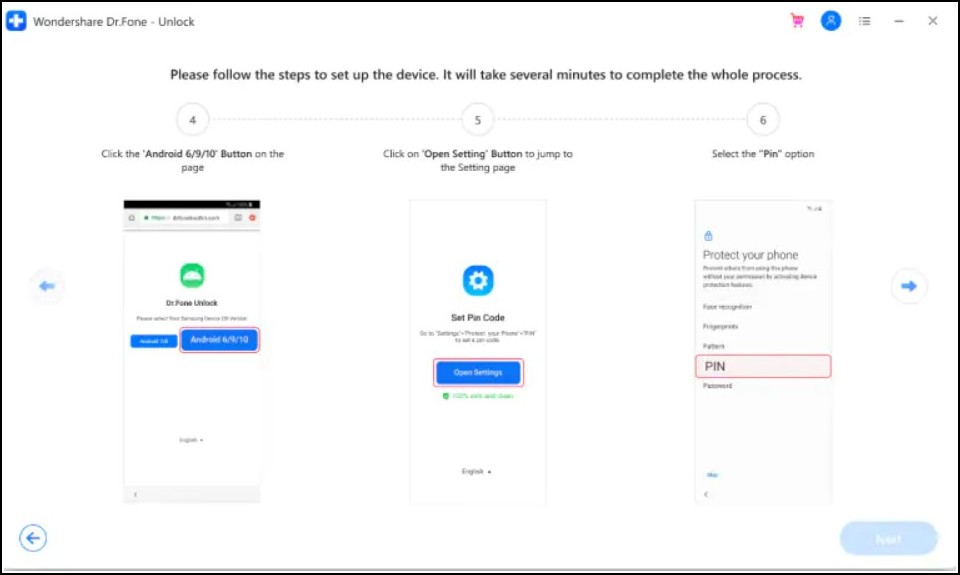
10. Next, click on the “Open Settings” button to proceed and select the “Pin” choice.
11. Click on “Do not require” which can be the default after which faucet on “Continue”.
12. Now set a PIN code and bear in mind then faucet the “Skip” choice to go forward.
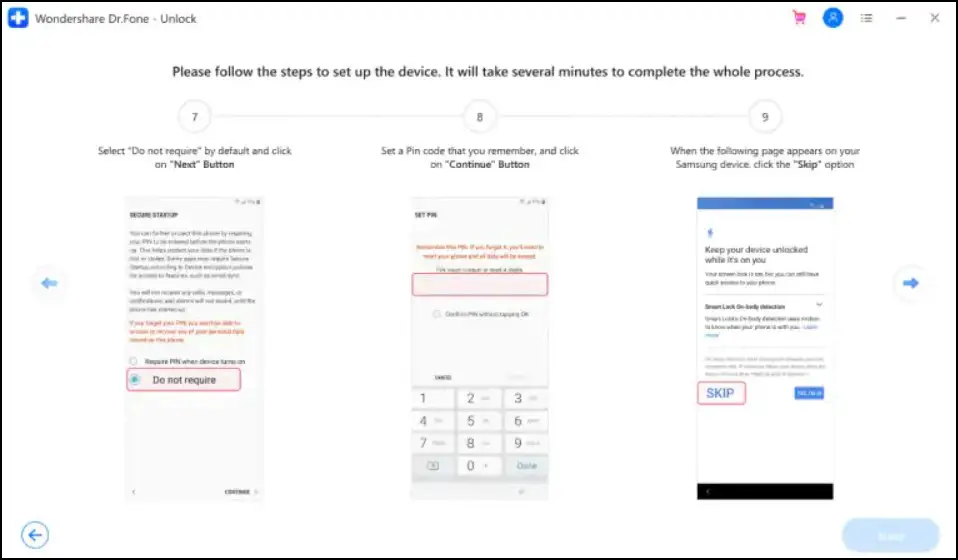
13. Tap the “back (<)” button till you return to the Wi-Fi join web page after which faucet “Next”.
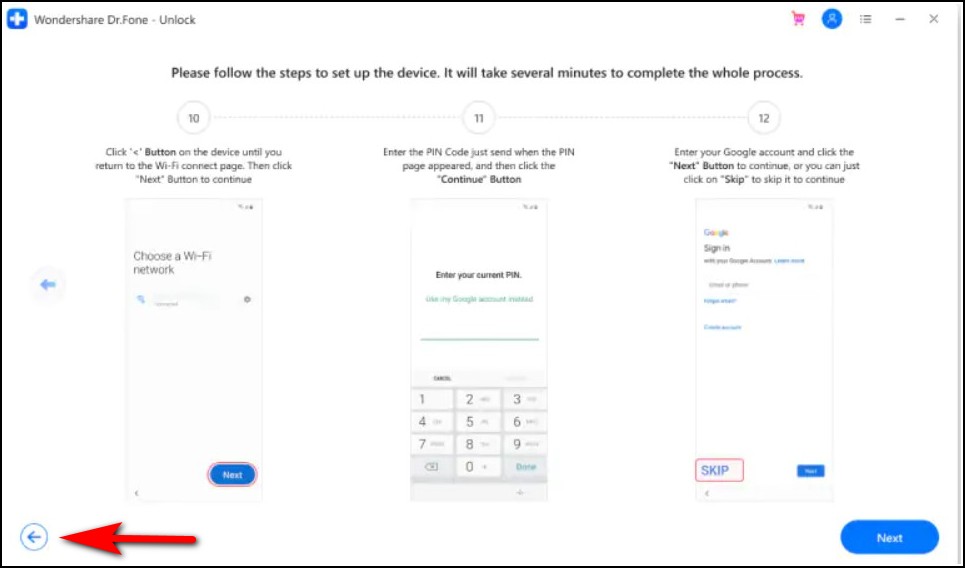
14. Now, enter the PIN code you simply set and faucet “Continue”.

15. When the Google Account Sign-In web page seems with a skip choice, your bypass course of is profitable. Tap on “Skip” and proceed.
Bypass Google Account If You Don’t Know the OS model
Those who don’t know the OS model or mannequin of their Samsung gadget and are caught on the FRP display screen, can click on on “Not sure the OS version?” as talked about above. The Screen Unlock device will information them to know the gadget’s OS model. Follow the steps:
1. Shut down the telephone and preserve it related to the pc.
2. Now press and maintain the “Volume Up + Bixby + Power” buttons concurrently.
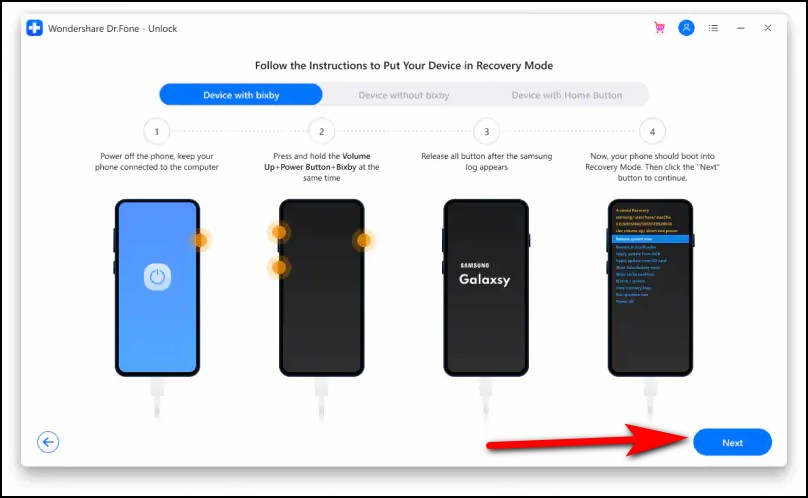
3. Release when the Samsung emblem seems after which anticipate a number of seconds.
4. Your gadget will boot into “Recovery Mode” and faucet “Next” to go forward.
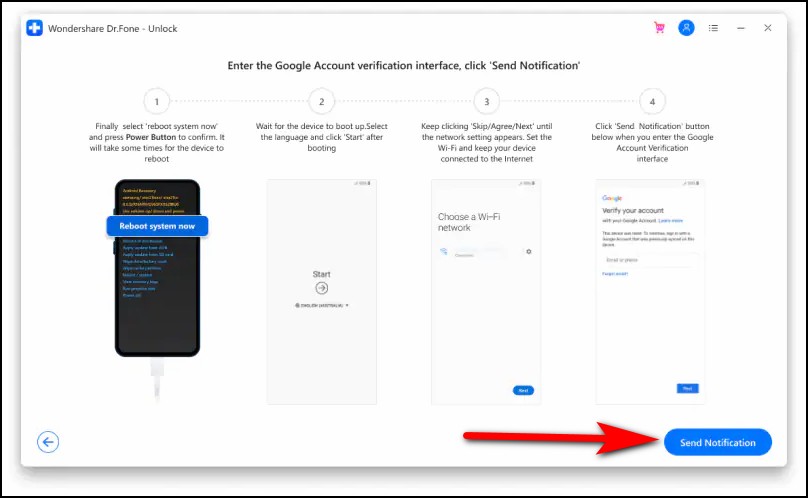
5. The Screen Unlock will then present your gadget’s OS model and you may choose the choice to start out the bypass Google account course of identical to the above strategies.
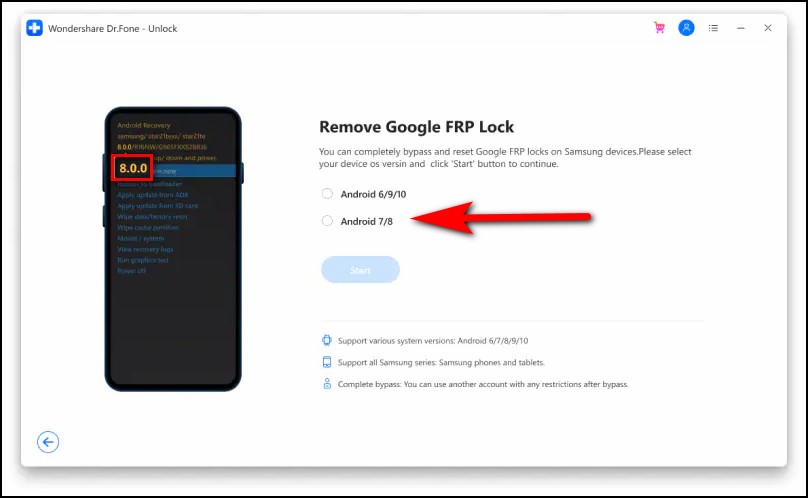
Wrapping Up
So as you’ll be able to see Dr.Fone – Screen Unlock (Android) is a fast and straightforward methodology to unlock FRP or bypass Google account verification in your Samsung smartphone. This device is very easy to make use of that each as soon as can use it and it additionally helps nearly each Samsung gadget. More importantly, you don’t even have to fret about knowledge loss whereas utilizing it.
You may also observe us for immediate tech information at Google News or for ideas and tips, smartphones & devices opinions, be part of GadgetsToUse Telegram Group or for the newest overview movies subscribe GadgetsToUse YouTube Channel.
#Ways #Bypass #Google #Account #Verification #FRP #Samsung #Phones
https://gadgetstouse.com/weblog/2022/07/08/bypass-google-account-verification-frp-on-samsung/